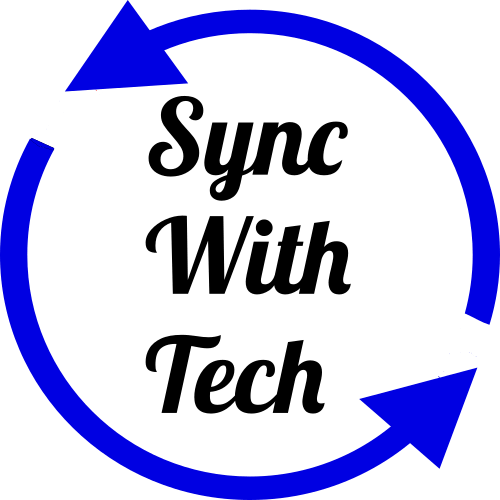How to Hide Tweets from Lists or Specific People on Your Twitter Feed
Twitter has 145 million users. It's one of the most useful social media to grow your audience, voice your opinions. Your single tweet can reach tens of thousands of people even though you may not have those many followers.
Twitter has an interesting feature called 'Lists', which lets you group of a handful of people and see their tweets without even following them. You can even follow public lists from other users also. You can curate lists based on your topic of interest.
There are two methods you can hide tweets on your feed.
Lists
If you are like me, you may want to check the tweets of several Twitter handles only when you are in a certain mood or free. Sure, you can create a List with those people. But, Twitter may display the top tweets from those people on your feed. Check the screenshot below. This is from my list 'Entertainment'.

I would really prefer not to see these tweets in home. Thankfully, you can hide those tweets by toggling a setting on Twitter.
- Go to the Twitter Lists page.
- Visit the list you don't want to see on your feed.
- Select the meatball menu on the top right.
- Click "Don't show these Tweets in Home".
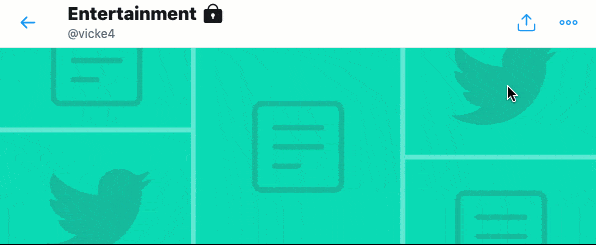
This works both on mobile and web.
You may also like: how to know Twitter poll results without voting.
From specific people
If you don't want to see tweets from certain people, there are two ways to do it. If you want to stay following them, you can mute them. Else, you can block them. Both ways will keep their tweets away from your Twitter home.
I have built an app to check the things that matter to you the most with a single click. If this interests you, you can give it a try on getradar.co.